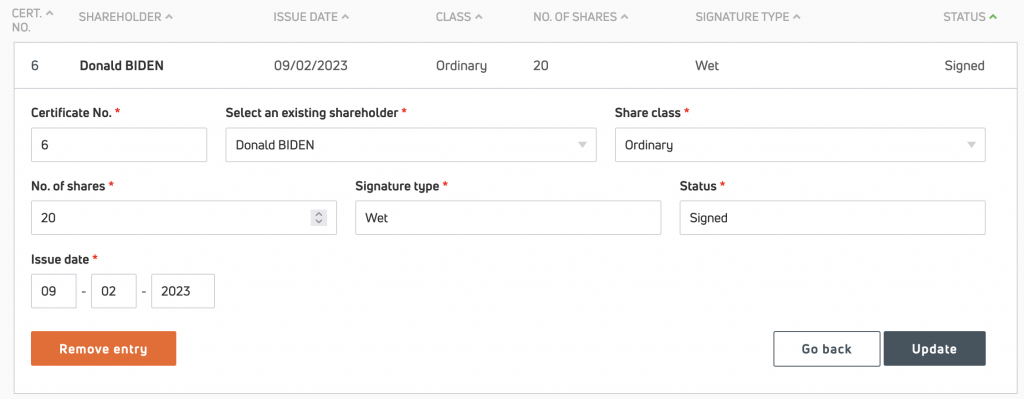Share certificates and share certificate register
Can I use Kudocs to generate share certificates? Yes. In any share process in Kudocs (e.g. share issue, transfer, consolidation, etc), you will have the option to use Kudocs to generate new share certificates for the shareholders concerned. You can do this using electronic signatures via Kudocs or just generate pdfs to download and sign manually. The share certificates will be stored as part of the share transaction process as well as on the shareholder’s own page. You can also use Kudocs to re-issue or resend share certificates (e.g. if they are lost), or to create a new consolidated share certificate.
Can I use Kudocs to get share certificates signed electronically? Yes, if generating a share certificate using Kudocs you can select to get them signed electronically as part of the process.
Can I use Kudocs to generate share certificates to be signed manually? Yes, if generating a share certificate using Kudocs you can select to get them signed manually (wet signature) as part of the process.
Can I amend the style of share certificate? Yes – portfolio customers can choose between 3 different styles of share certificate. Just go to Portfolio Settings > Portfolio Customisation > Certificates.
If there is a style that is missing, please let us know and we can add more.
Can I amend the footer at the bottom of the share certificate? Yes. We provided default wording at the bottom of a share certificate, but you can amend this for each company that you have on Kudocs. Just go to Settings > Certificates > Certificate layout. You can add your own wording, or leave the field blank and press save (for no text to appear). You can preview what the certificate will look like as well.

What do I do about share certificates that have been issued before the company joins Kudocs or are issued/ generated away from Kudocs? This is not a problem. You can add details of those share certificates to the share certificate register. This register is a combination of offline and Kudocs-generated share certificates. Kudocs-generated documents are added to the register automatically, and you need to add details of ‘offline’ certificates yourself.
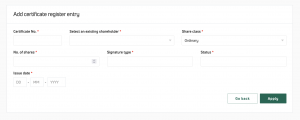
If you have pre-existing share certificates or issue some offline as well as via Kudocs, make sure you keep the ‘latest share certificate number” up to date. Kudocs requires the number of the latest share certificate issued off system, so that the system – if required to generate share certificates – does not create a duplicate numbered certificate. If you don’t know what number you’ve used to date (or you haven’t used any numbers at all), you can either start at 1, or pick a large number (100, 200, 1000), so that you start the Kudocs numbering well clear of any risk of duplication.
Does Kudocs build and maintain a share certificate register? Yes. Kudocs will build and maintain a share certificate register for you of any share certificates that are generated using Kudocs. As you issue new certificates and cancel old one, Kudocs will update the register for you automatically. You can add to this details of any share certificates that were created off line – but need to update any details of those certificates yourself.
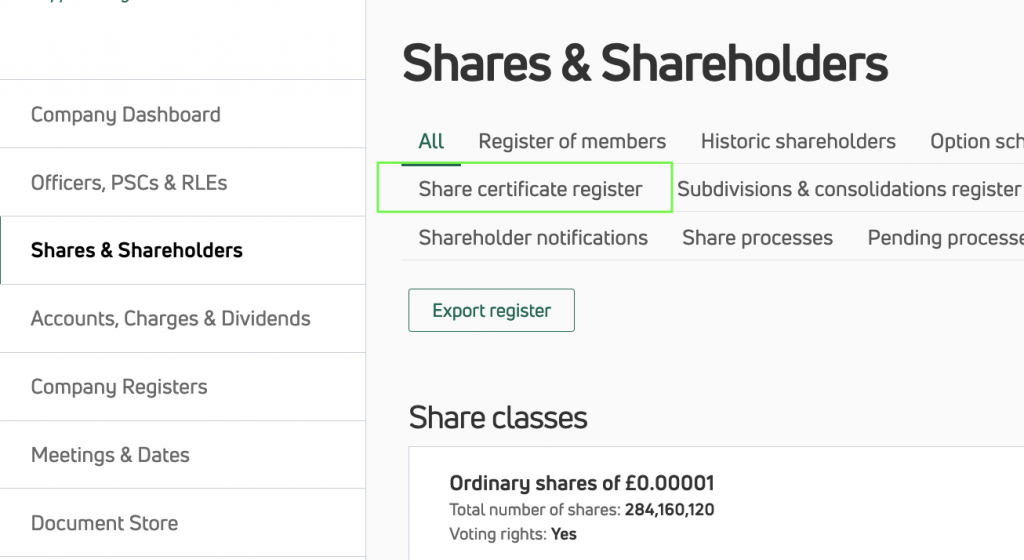
How do I change the number of the next share certificate that Kudocs will generate? Easily – just go to Settings > Certificates and enter the last number issued. Kudocs will issue the next certificate in sequence. E.g. if you enter 100 and then issue new shares to a shareholder, they will get share certificate 101.
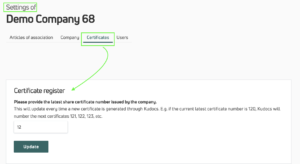
Can I amend the share certificate register? Yes – you can amend any share certificate entries that have been (i) added by a user or (ii) generated by Kudocs as wet signature certificates. Click on the share certificate number to edit or delete. Entries for electronically signed certificates that have been generated by Kudocs as part of a process are locked as they are inherently linked to and reconcile with that process. Please contact us if you’d like us to amend such a certificate.
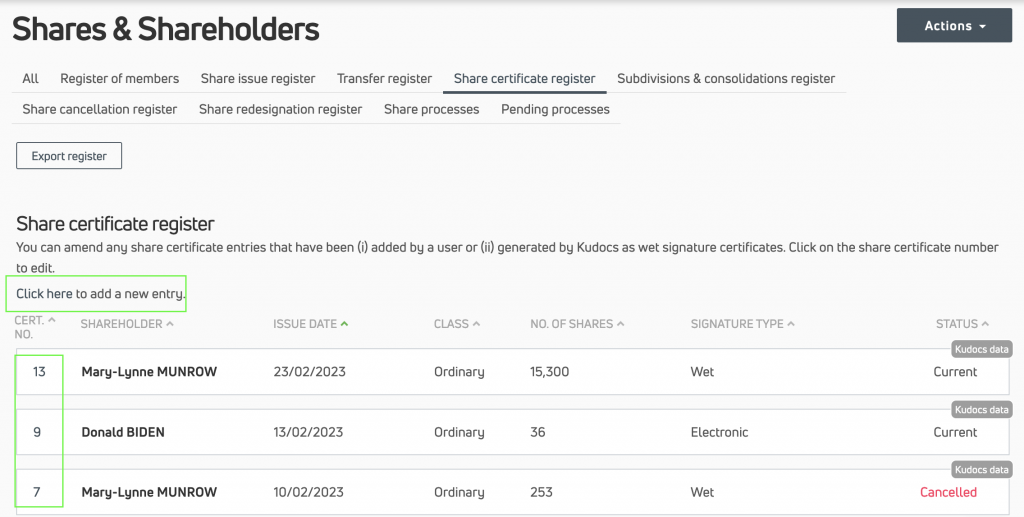
Kudocs-generated wet signature certificate:
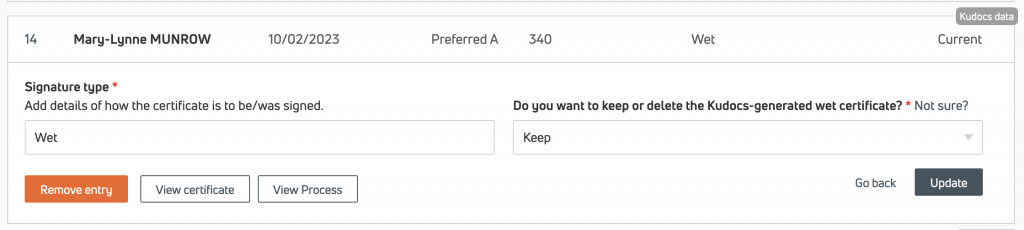
User generated share certificate entry: